Setup
Using voice coil vibrators
You need a voice coil vibrator (e.g. Vp2, Haptuator), an audio amplifier, and a PC or a smartphone.
This method is based on TECHTILE toolkit (K. Minamizawa et al., 2012).
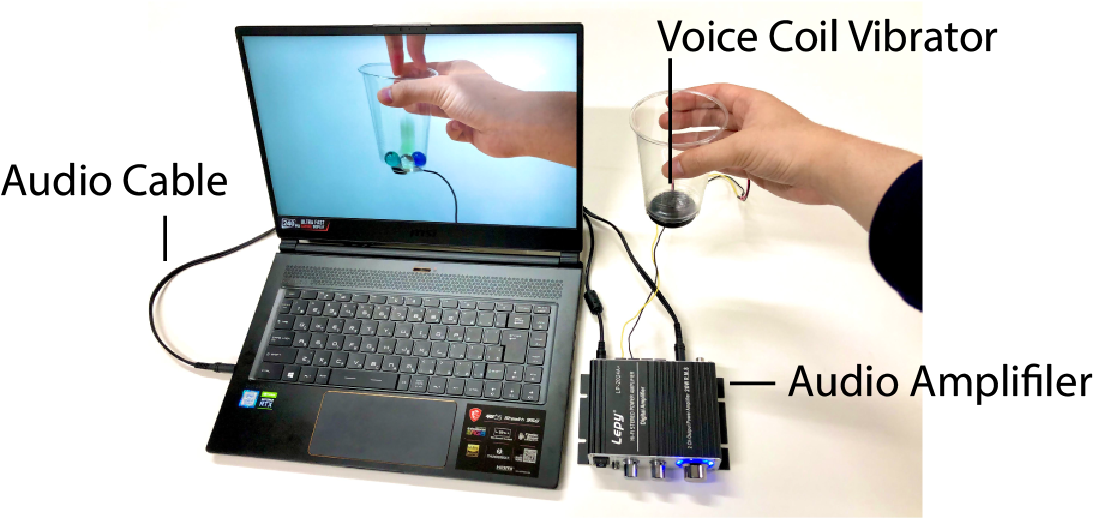
- Connect the audio amplifier and the voice coil vibrator
- Confirm the sound is played on the vibrator
- Maximize audio volume
- Play demonstration videos
Using haptic feedback of PlayStation DualSense Controller

- Connect DualSense controller to PC using a USB cable
- Set “Speaker (Wireless Controller)” as an audio output of Windows
- Go to Windows sound settings → properties of Speaker (Wireless Controller) → “Enhancements” tab → check “Speaker Fill”
- Play demonstration videos
For details, please see this tutorial video.